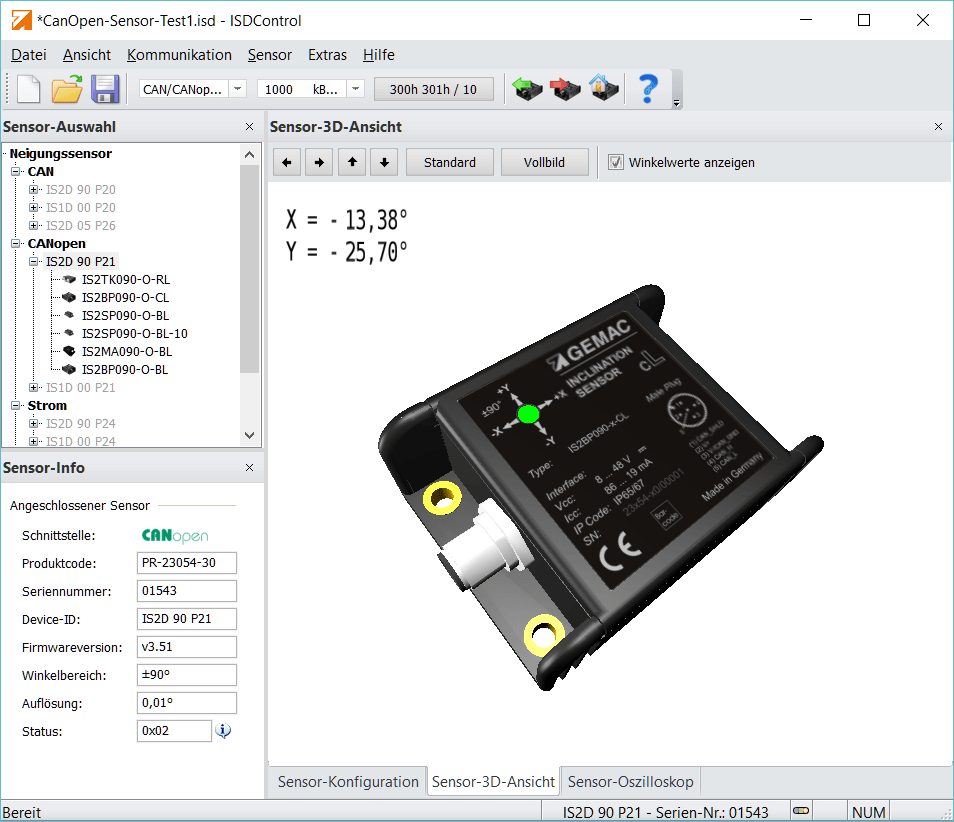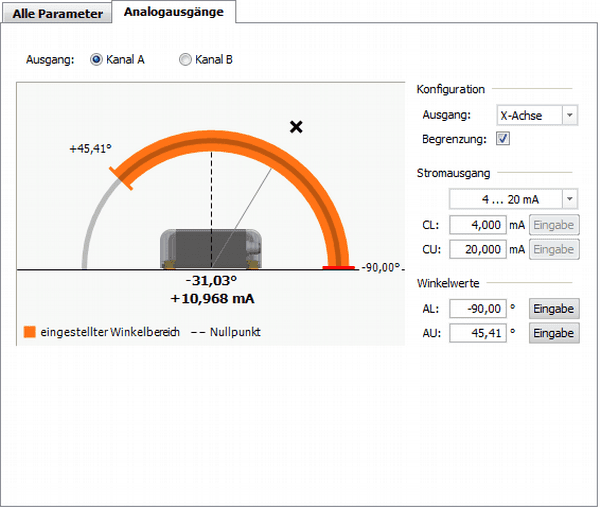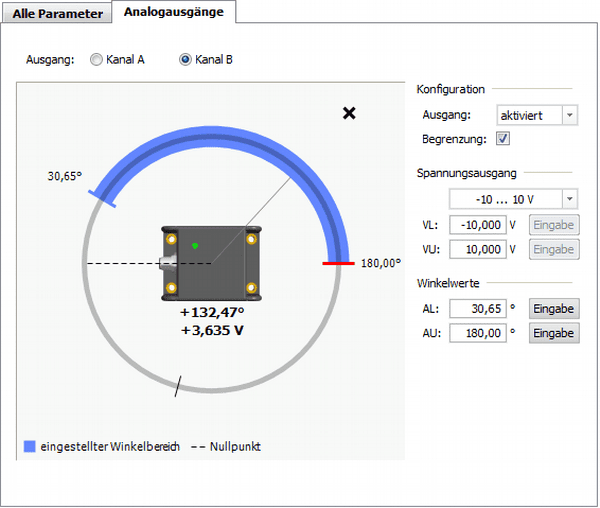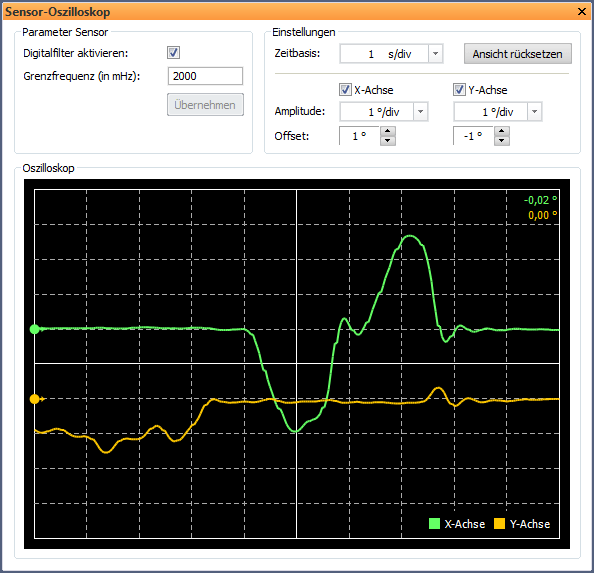Configuration software ISD-Control
With the help of our configuration software, you can carry out all settings on the sensors easily and quickly. It does not only work with the CAN / CANopen / SAE J1939 sensors but also with current or voltage interface (all lines except economicLine).
Configurations can be saved and reused, eliminating the need for error-prone, repeated input of parameters. Once created, configurations are transferred within seconds. It is also possible to read out the configuration of a sensor, perhaps to transfer it to a second sensor or to store it.
Well-proven configurations can be transmitted to us. As a service, your frequently purchased sensors can, therefore, be factory-fitted with these parameters to reduce your commission costs.
The configuration window marks when values in the current document and the connected sensor are different. This makes it easy to see what will change when the configuration is either uploaded or downloaded.
 The graphical visualization makes it easier to imagine the effects of each configuration, e. g. when limiting the angular range of a sensor with analog output. All connected sensors with digital output are displayed in a 3D view and the movement of the sensor is visible directly on the screen. The oscilloscope view allows, for example, direct testing of the different filter parameters.
The graphical visualization makes it easier to imagine the effects of each configuration, e. g. when limiting the angular range of a sensor with analog output. All connected sensors with digital output are displayed in a 3D view and the movement of the sensor is visible directly on the screen. The oscilloscope view allows, for example, direct testing of the different filter parameters.